To enable the option to send inquiries for custom products, go to Catalog Settings > Quote Cart and select the Custom Quote Form Page. It is located at the bottom of the Quote Form settings:
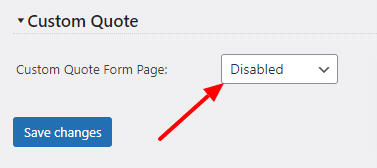
Once enabled, you will see the special order request button on the bottom of the cart page:
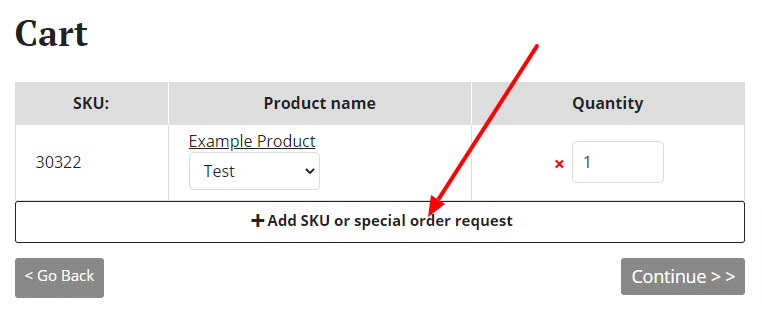
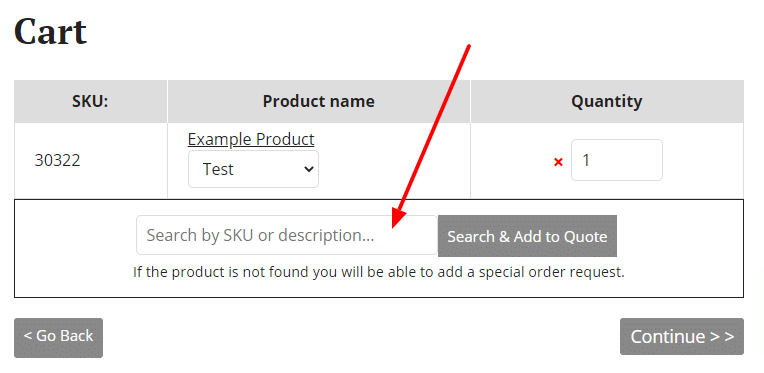
Before adding a custom product to the cart, the user can still search for a product in your catalog (if you have the SKU functionality enabled).
The product will be added to the cart if the exact match is found on the SKU or description.
If nothing is found, it will redirect the user to the Special Order Request form page selected in Quote Cart settings.
Use the following shortcode to display the Special Order Request form:
[custom_quote_form]The form looks like this:
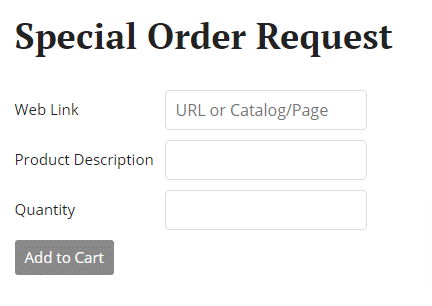
You can add the following:
- Product website URL
- Product description or name
- Requested quantity
Once added, it will appear in the cart:
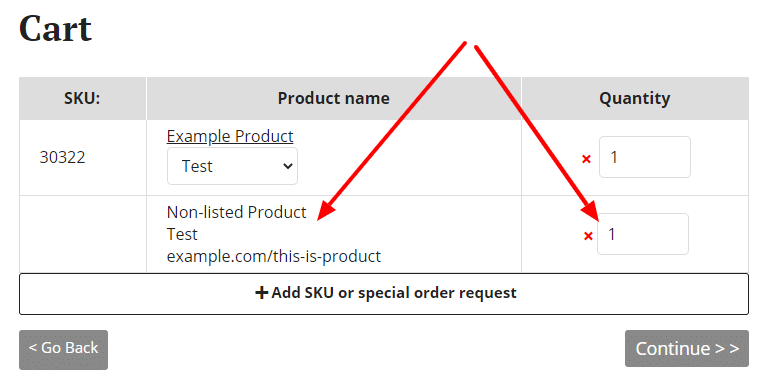
The customer can still adjust the quantity or remove the product.
You can add an unlimited number of custom products to the cart.
