It is possible to limit possible attribute values. It is usefull when you want to make attribute assign process quicker or limit the attributes values for Product Catalog manager (it will prevent from assigning different values than initially planned).
To limit the attribute values please go to Product Settings > Product Attributes. In the attributes table you will see a column named Attribute drop-down values.
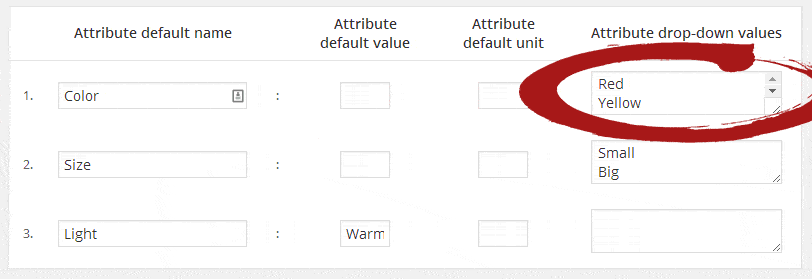
To limit the values for the attribute use the textarea field in the fourth column. In the example above the first attribute named Color was limited to Red, Yellow and Orange. The Size attribute was limited to Small and Big.
Each value should be placed in separate row. You can insert unlimited attribute values.
Save the attributes when you are done. Now the attributes with drop-down values assigned will became a drop-down in product add/edit screen.
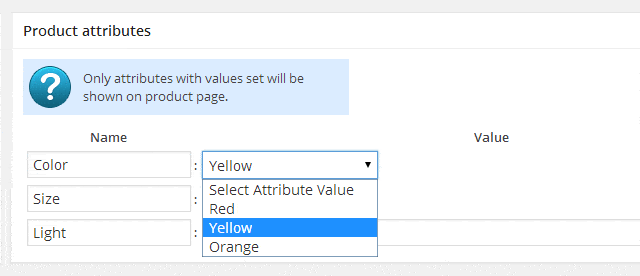
Now for Color and Size attribute you can select only the values available in the drop-down.
