With the Attributes Filter widget, you can filter your product listing by any attribute. With the Attributes Filter widget, you can enable product filtering in Appearance > Widgets.
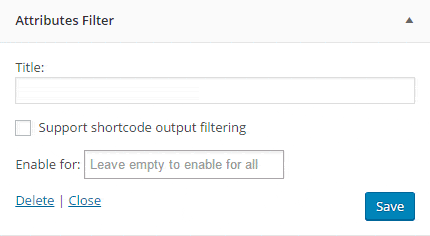
Once the widget is placed in your favourite sidebar (e.g. Product Filters Bar), it will show filter drop-downs for all selected attributes.
Select Filter Attributes
You can select which attributes will appear as filters in the Enable for option.
The attribute values are limited to those in the current product listing. Please note that the filter will not appear if no attributes are available for the current screen.
E.g. if you are viewing the main product listing, all attribute values will be available. However, if you go to the category page with only a couple of products, the filter drop-down will show only the attributes assigned for the currently available products.

