You can change the attributes values at any time. It is also possible to add new values to appear in a drop-down for any attribute.
To change the attribute value please go to Product Settings > Product Attributes and find the attribute that you want to change values for in the attributes table.
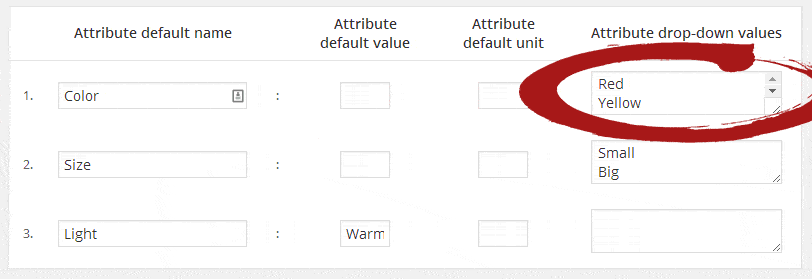
You can change any value or add a new ones. Save the settings when you are ready.
Now the new values will appear in attribute drop-down.
