You can filter your product listing by any date attribute.
In order to do it go to Appearance > Widgets and find the Date Attributes Filter widget. Place the widget in your favourite sidebar (e.g. Product Filters Bar).
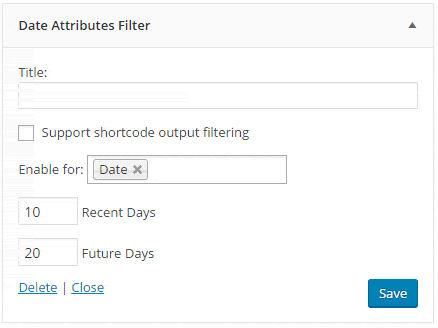
Date Attribute Filter Widget Output
The widget output is a drop-down (or multiple drop-downs if multiple date attributes where selected in widget settings) with all dates available. The first two values are always Recent and Future (if enabled and available for current product listing).
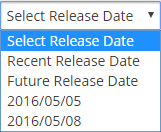
The Recent option will show products that have the selected date attribute value within defined number of past days. 10 Recent Days is a default value.
The Future option will show products that have the selected date attribute value within defined numbed of future days. 20 Future Days is a default value.
You can define recent and future days in widget settings.
If you select the date from the drop-down only the products with selected date will show up.
