You can set unlimited number of attribute groups. Each group will be represented by a separate attribute table both on front-end and backend.
To enable this feature please go to Catalog Settings > Attributes and set the number of attribute groups:
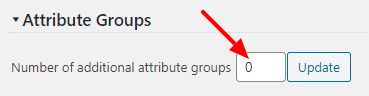
As soon as you update the attribute groups number it will display the attribute tables in settings:
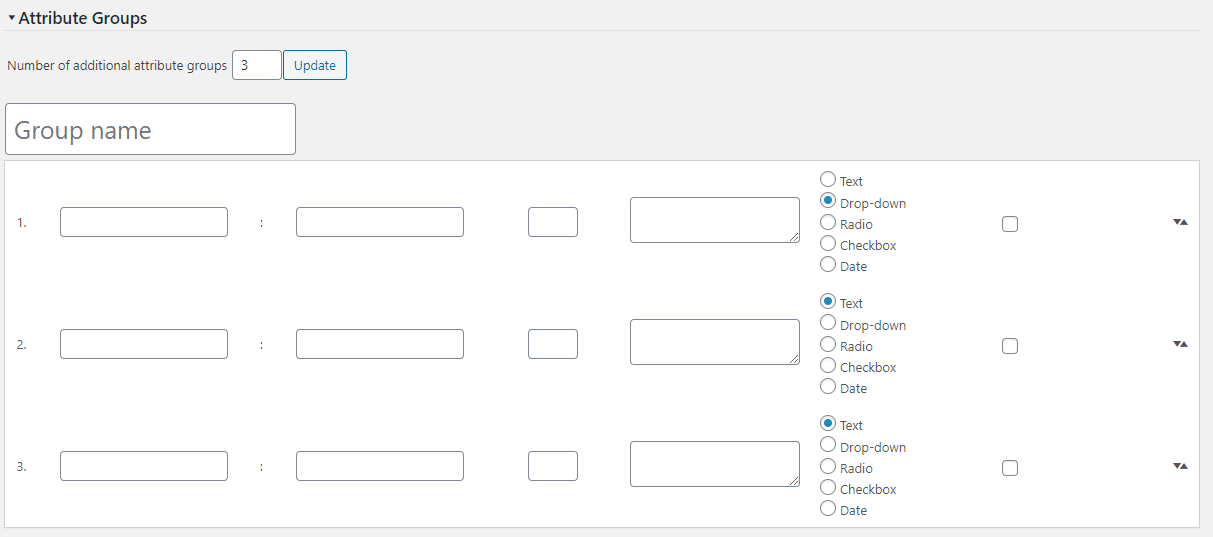
For each attribute group you can set a group name which will become a tab or section name on the product page.
The attribute group name will also become a name for the box on the product edit screen. Each attribute group has a separate box on product edit screen.
