The order notifications settings are located in Product Settings > Order Form (at the bottom).
These settngs allow you to define the notification emails for customer and for eCommerce Product Catalog administrator.
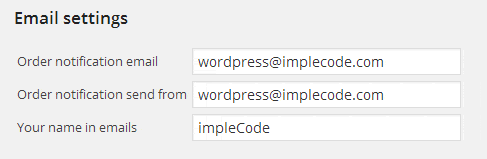
Order notification email
The order notification email is the email address where you will be getting the order notifications. In the other words when a customer makes an order on your eCommerce Product Catalog website the software will send you a notification with the order and customer details.
Order notification send from
The order notification send from setting is the email address used to send the notifications to the customer. It means that the customer will see this email as a sender. When the customer wants to respond to the confirmation email he will respond to the address set in order notificatin send from field.
Your name in emails
All the emails should have a name attached. The customer will see this name in the email header. You will see the customer name in the notification email header.
