This feature is a part of Custom Product Order. Click here to see all Custom Product Order features.
Ordering products by price is as simple as swiching a radio button.
To do it please go to Product Settings. On the general settings you will find Product Order section.
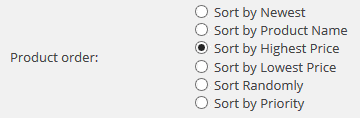
To enable by price order just swich to Sort by Highest Price or Sort by Lowest Price option. That’s it!
