You can replace the pagination buttons with a dropdown in Catalog Settings > Catalog Design:
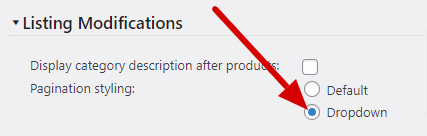
Switch the Pagination styling located inside the Listing Modifications section to Dropdown.
Now the pagination will look like this:
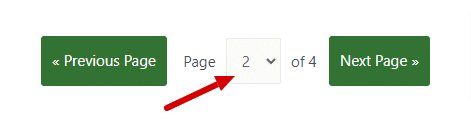
You can switch the page by selecting the value in the dropdown or clicking the next and previous buttons.
The button labels are fully customizable in Catalog Settings > Front-end labels.
