To edit product page markup directly from the admin go to Catalog Settings > Catalog Design > Single Page Design and click Create Custom Product Page Template button.
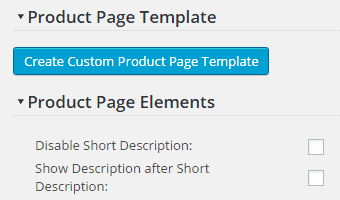
The product page template editor screen will appear. There is a separate editor for each of the product page templates:
- Product Page – a template for the full product page
- Product page inside – a template for the inner product page
- Shortcode product page – a template for shortcode generated product page
- Product header – a template for product header
- Product name – a template for product page
- Product image – a template for product image
- Product attributes – a template for attributes
- Product description – a template for description
- Product short description – a template for product short description
- Product MPN – a template for MPN
- Product price – a template for product price
- Product shipping – a template for product shipping
- Product size – a template for product size
- Product sku – a template for product SKU
- Product weight – a template for product weight
- Related products – a template for related products
- Structured data – a template for structured data
Using these templates you can add or customize any content on the product page.
You can change the HTML markup, add PHP functions and add shortcodes.
The code is formatted and colored for easy modification:
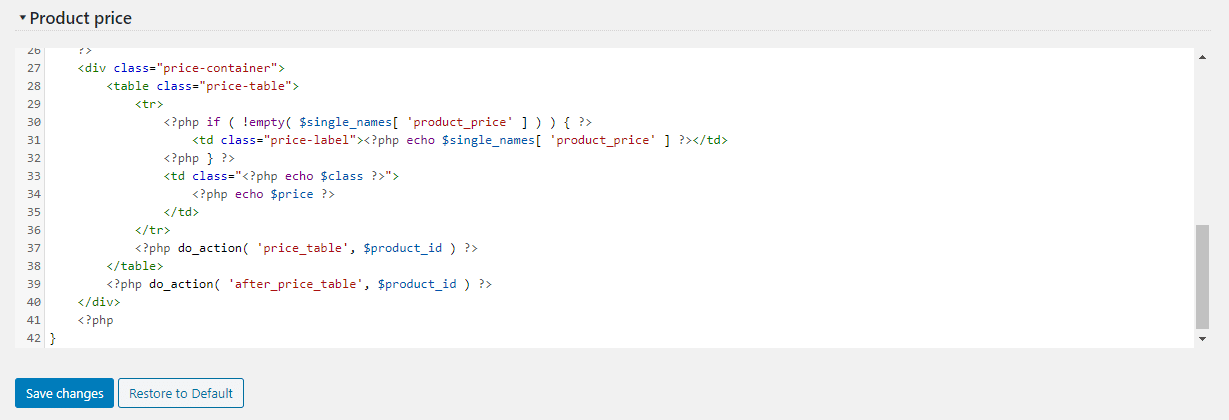
After you change the template it will not be overridden with plugin update.
Restore default product page template
To restore the default product page template click on the Restore to Default button located under the product page editor field.
