By default, the category description shows on the category page (below the category name).
You can move it to the bottom of the category page and display it after the products.
To achieve this, please go to Catalog Settings > Catalog Design and check the Display category description after products checkbox:
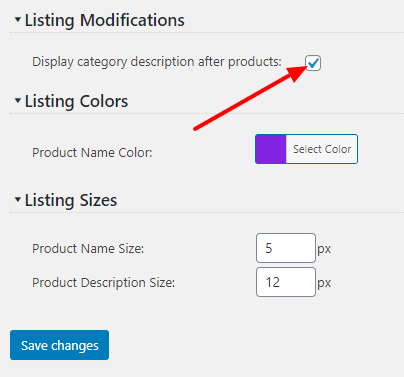
As soon as you save the settings, the category description will show up on the category page’s bottom after the products.
