To apply a new discount price for a certain product, please go to Products and select the product for which you want to apply the discount. On the product edit/add page, find the Product Discounts box.
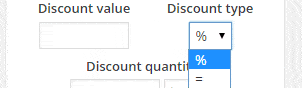
In the discount box, please switch the discount type to “=”. Enter the new discount price in the discount value field.
You can also specify the quantity from which the discount should be applied.
That’s it. Save the product and enjoy the sales!
