The Purchase Total configuration is located at Products > Settings > Order Form under the blue Edit Form Fields button.
You can find the Purchase Total Type switch on the bottom of additional settings in checkout customizer screen:
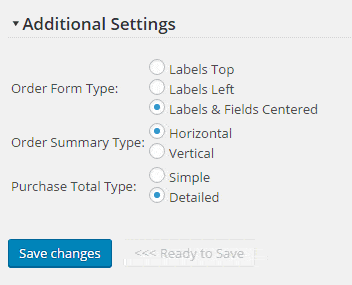
You can set the purchase total to be simple or detailed. The purchase total is displayed right before the order submit button under the checkout fields.
The purchase total is being automatically recalculated without any page reload when the customer changes any paid options (e.g. shipping).
Simple Purchase Total
The simple purchase total shows only one total value calculated.
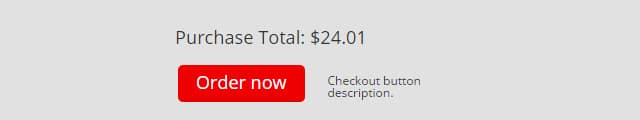
Detailed Purchase Total
The detailed purchase total shows all parts of the calculation: product total, shipping total and price effects.
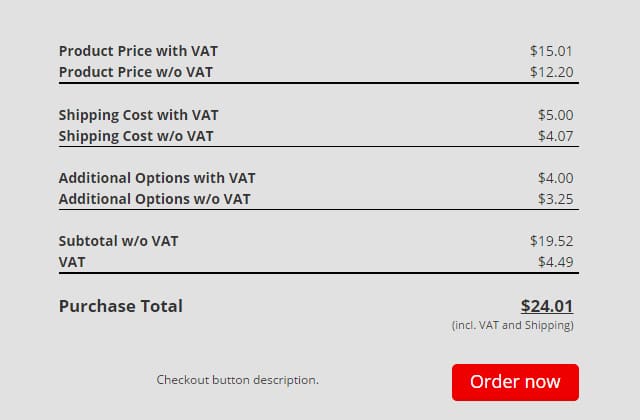
The shipping cost calculation is shown only if the shipping is enabled and applies to the product being ordered.
The additional options calculation is shown only if there are any checkout fields with price effects set and the customer has chosen those additional paid options.
Purchase Total Labels
All purchase total labels are fully customizable in Products > Settings > Front-end Labels > Order Form.
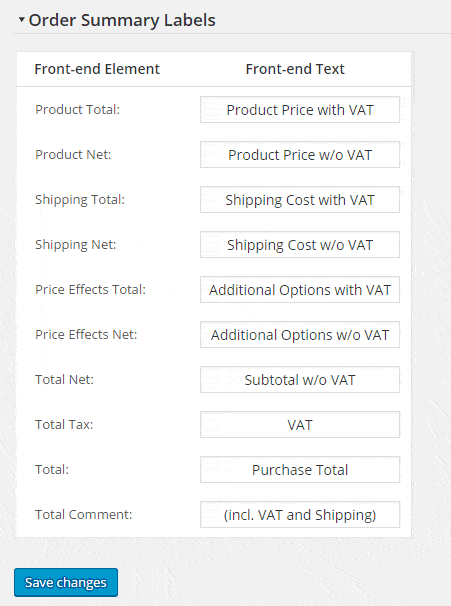
Disable Detailed Purchase Total Element
You can disable any of the detailed purchase total calculation rows. Make the label empty in Front-end labels settings and the calculation for this particular element will be disabled.
