Use Order Priority box on manufacturer edit/add page to sort eCommerce Product Catalogs manufacturers in a custom order. By default, it is located under the manufacturer URLs box.
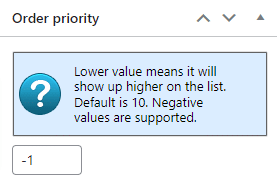
The order priority box is a simple way to set the manufacturer’s order in product catalogs pages.
The priority works for all manufacturer listings, even those created with a shortcode.
Set featured manufacturers
With the order priority box, you can set the manufactures to stay always on top of any manufacturer list. By default, the new manufacturer gets a priority 10. So the new manufacturer will always show up under the manufacturers with higher priority (lower priority number).
