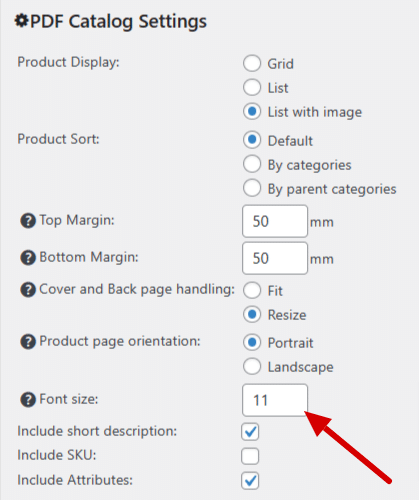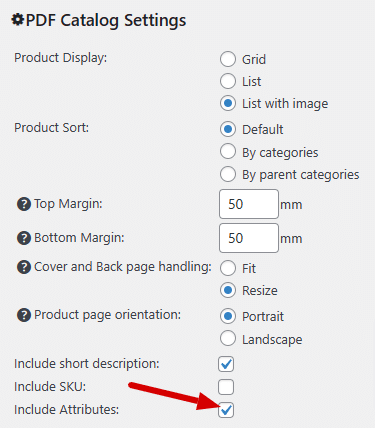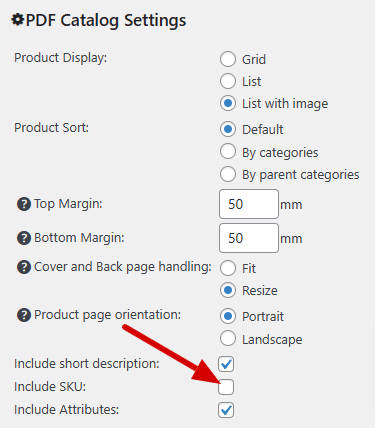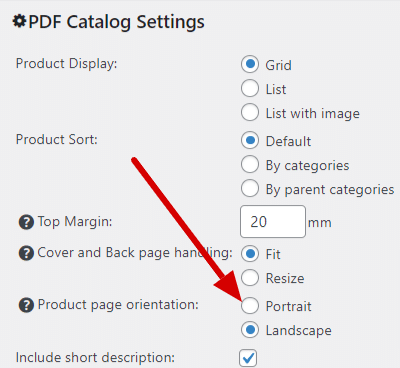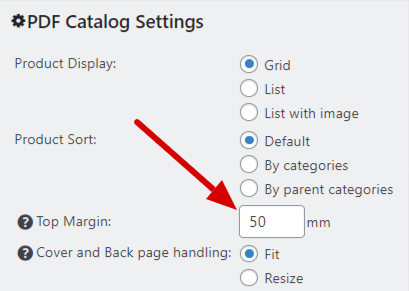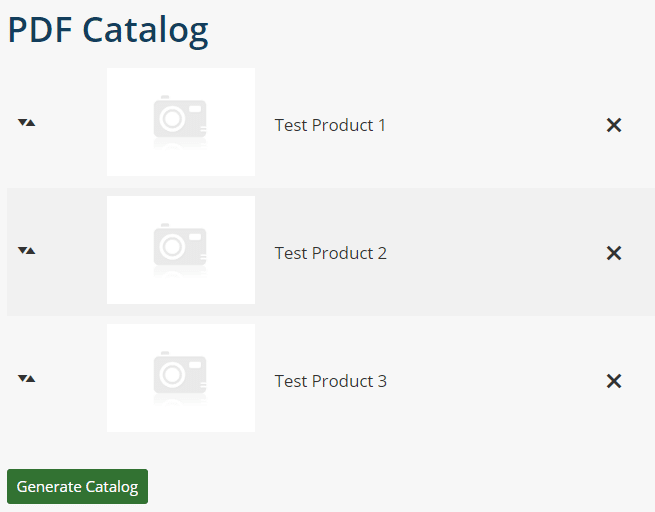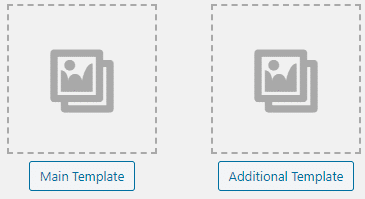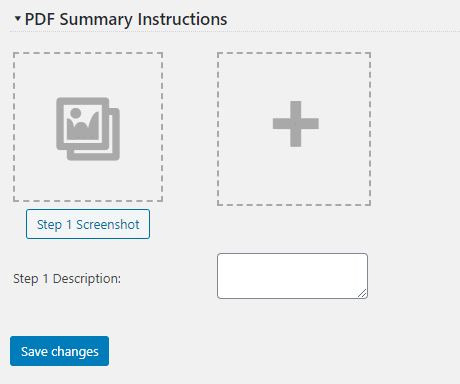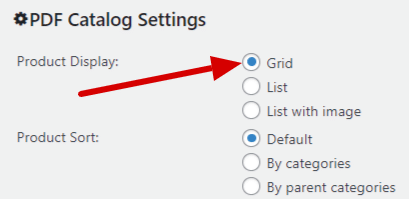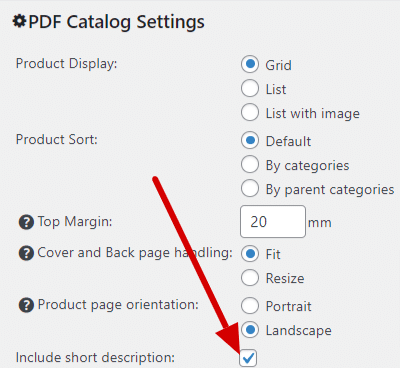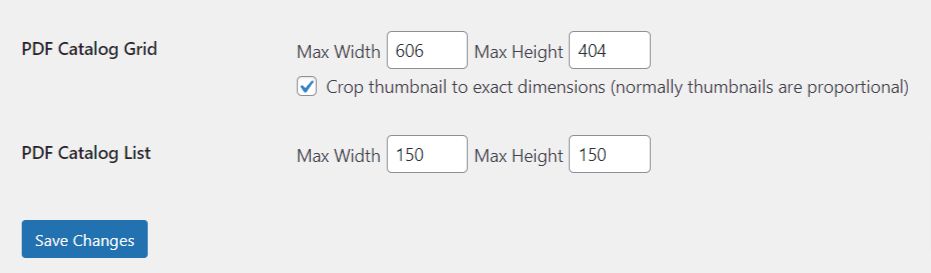Generate a PDF catalog of your products.
Admin can generate a PDF catalog with all the products with the selected template.
The easy Add to Catalog button on each product page generates a PDF catalog for download with selected products.
2 different custom templates for the PDF pages to set header, footer and background.
An unlimited number of cover and back pages.
Automatic updates and premium support for one year included.
Enjoy a generous 30% renewal discount for updates and premium support.
Risk-free: 30-day money back guarantee included. License FAQ
PDF Catalog Font Size
Customize the PDF Catalog font size.
Attributes in PDF Catalog
Enable attributes display for the list in the PDF Catalog.
SKU in PDF Catalog
Enable SKU display for the list in the PDF Catalog.
PDF product page orientation
Select between landscape and portrait for PDF product pages.
PDF catalog top & bottom margin
Create a top margin to include a custom header on each product page.
PDF Catalog Summary Page
On the PDF catalog summary page the user can sort or remove the products before the PDF product catalog is generated.
PDF Catalog templates
You can use it to add a header and footer with company contact data or a background with your logo to each PDF catalog page.
PDF catalog cover and back pages
Add an unlimited number of PDF cover and back pages.
Step by step guide to generate a catalog
You can add screenshots with description for the users to show them how to generate a catalog with selected products.
Product display type in PDF catalog
Set the list or grid view for the PDF catalog product listing.
PDF Catalog Download Link Widget
Use the widget to display PDF catalog download link on one of your widget areas. By default it will generate a PDF catalog for all your products.
Short description in PDF Catalog
Enable a short description for the list on the grid in the PDF Catalog.
PDF Catalog image size
Set custom image size for the PDF Catalog list and grid.
Hide custom catalog feature
You can hide custom catalog creation feature from public and use it only when logged in.
How does this WordPress plugin work?
- Install & activate the plugin
- Set your template image for PDF pages
- Select your PDF catalog summary and download page
- That’s it. Enjoy sales & beauty!
You are always welcome to ask for free support on the WordPress forum, however if you prefer fast, confidential premium support we are available 24h a day to solve your problems and answer questions.
What do you get with premium support?
- One year of high quality and speedy support from our team of WordPress developers.
- Guaranteed reply in less than 24 hours! Normally in less than 1 hour.
- Available 24h of every working day!
- Fast, thorough and professional replies for all plugin issues.
- Ideal for business websites and websites that generate income as our swift replies ensure that all issues are addressed and corrected as quickly as possible.
For additional information please see our Support Policy.
What are the steps?
- After we receive payment confirmation you will receive an invitation email to the premium support list and Premium extension with a license key;
- Use your license key to install the extensions in the catalog extensions menu
- In the invitation email you will get premium support email address;
- The Premium extension will let you to send support tickets directly from product settings support tab;
- With your license key you will be able to send support tickets to get fast, thorough and professional replies for all plugin issues.
Installation
This extension can be installed in the catalog extensions menu. Just use your license key and hit install!
This extension is a WordPress plugin. You will get access to the customer panel where you can download it. To manually install the plugin please upload it in your WordPress dashboard under the Plugins menu.
Automatic Updates & Premium Support
The license key will give you automatic updates and premium support for one year!
| See other extensions related with | Tools |