This feature is a part of Product Page Customizer. Click here to see all Product Page Customizer features.
To set the Modern Grid attributes under the image, go to Catalog Settings > Catalog Design and check the Attributes under the image checkbox:
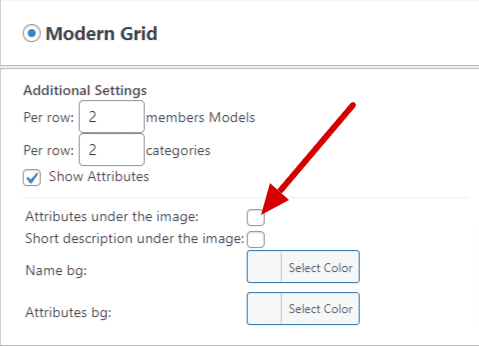
Once checked, it will display the attributes under the grid image instead of over it:

