The products will not appear in the default WordPress search results with the Product Search PRO plugin active.
To show products with the default WordPress search widget, you can do this using:
Default theme search results design
Show the products in your theme default output design for posts. To do this Check the Enable Search on default WP search results option located in Products > Settings > Product Search
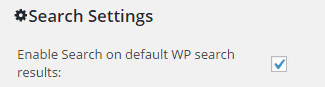
Product Catalog search results desing
Show the products before or after the default search output. To do this, you will need access to the FTP to modify some theme files. The best way to do it is with a child theme.
Find your theme folder and open the search.php or any other file responsible for search results output. Example path: wp-content/themes/your-theme-name/search.php or wp-content/themes/your-theme-name/index.php
Now place the following code before or after the loop for search results:
<?php echo product_search_results("My Search Results Header") ?>You can also use the [product_search_results] shortcode in WordPress editor.
