You can customize the product search widget placeholder in the catalog search widget.
Go to Appearance > Widgets, find the catalog search widget and place it in the chosen sidebar (preferably in the products filters bar).
To customize the search placeholder, fill the placeholder field in the widget:
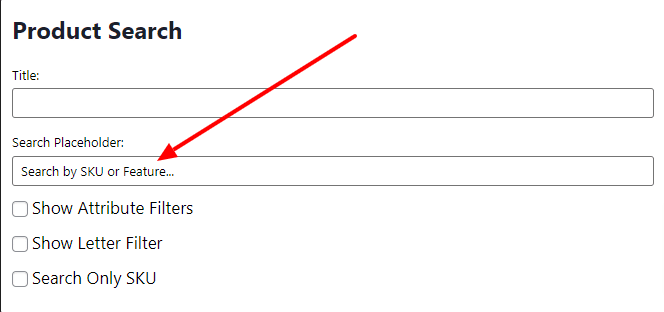
Now the search field will show your input as a placeholder.
Shortcode search placeholder
You can also set the placeholder for the shortcode form:
[product_search placeholder=”my placeholder”]
