In Catalog Settings > Inventory, you can enable two options:
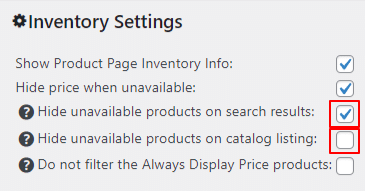
- Hide unavailable products on the search results – will hide the unavailable products only on the search results
- Hide unavailable products on catalog listing – will hide the unavailable products on all listing pages (main list and category pages)
Inventory filter widget
In WordPress Appearance > Widgets, you will find the Inventory Filter widget. You can add the widget to any of your widget areas.
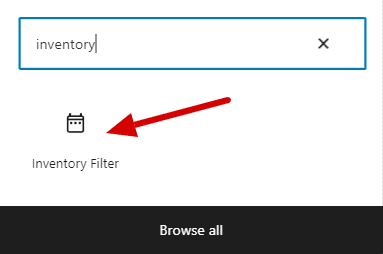
Once you add it, you will see the option to add a widget title:
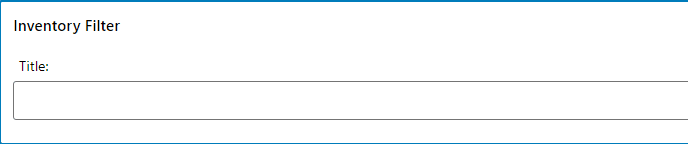
In the front, the filter shows up a switcher for All and Available products:

The final design of the widget depends on your theme styling.
Once the widget is added, the user can switch between all available products.
Exclude products from inventory filter
In Catalog Settings > Inventory, you can also check the following checkbox:
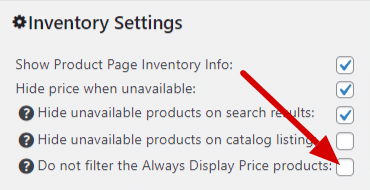
Do not filter the Always Display Price products – The inventory filter will show the products with the Always Display Price checkbox checked as available.
