It is wise to test the whole payment procedure before going live. This is what the Sandbox mode is for.
The Sandbox mode setting is located in Product Settings on the bottom of the main tab.
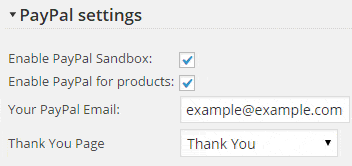
To enable it you will need to check the Enable PayPal Sandbox checkbox. You can also set your sandbox email address in the Your PayPal Email field.
When you initiate a transaction using Sandbox test accounts, PayPal creates a mock transaction that behaves exactly like a transaction in the live environment.
Read more about Sandbox on PayPal website.
