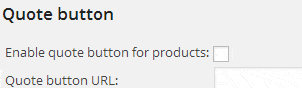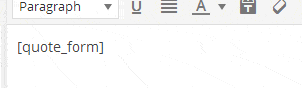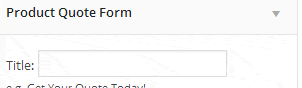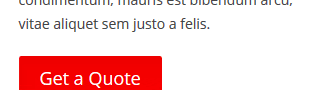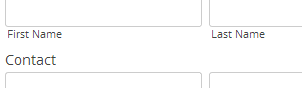Get product quotes directly from product pages. Add a quote button and fully customizable quote form.
Perfect for product catalogs or particular products without price (you can also enable it for priced products).
Automatic updates and premium support for one year included.
Enjoy a generous 30% renewal discount for updates and premium support.
Risk-free: 30-day money back guarantee included. License FAQ
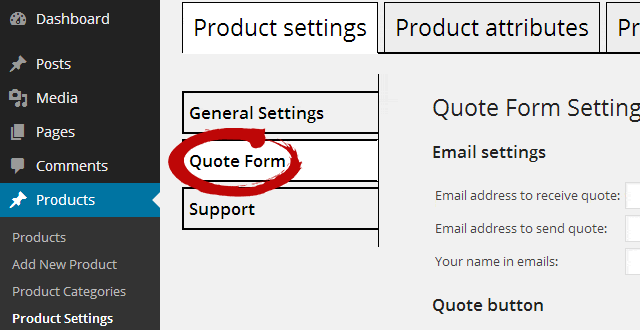
Quote Form Features
Define quote email settingsSet the email address to receive quotes from users and the email address to send quote receive confirmation to user. The name specified will appear as a sender. |
Configure quote buttonSet quote button URL and enable it to show up on product pages. You can specify any URL or the one you placed quote form with the shortcode. |
Place quote form anywhereUse the quote_form shortcode to place the form anywhere on the website. Than point quote button to the form. |
Display quote form in sidebarQuote form widget allows to place the quote form on the sidebar. Form title and form description allow to display proper messages above quote form. |
Quote button on product pageBoost product pages conversion rate by using quote form button. The button can point to any page (e.g. contact page) or to the quote form. |
Quote formUse default, effective design or use CSS files to adapt the form to your special needs. |
Customize Your Quote Button
With Quote Form extension you can completely customize the button styling and functionality.
- Use one or two buttons on the top and on the bottom of the product page
- Upload separate button graphics for the top and bottom button
- Define button text
- Completely disable default button styling to customize it via CSS
- Add additional link uder button (usefull if you are using button image)
- Enable button also for priced products (the button by default appears only for products without price)
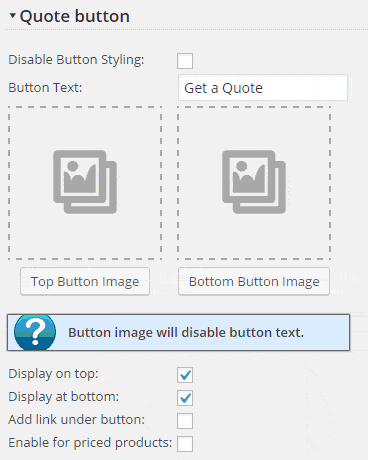
Edit Quote / Inquiry Email Templates
Once the user sends the quote two emails are sent. One to the defined email address in quote settings and one to the customer. Both email templates are fully customisable.
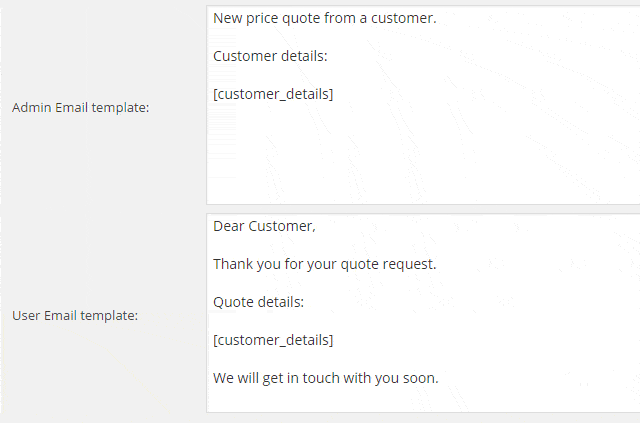
You can write anything in the email template editor fields and the emails will look exactly as desired. Place the [customer_detals] shortcode to display the values inserted in Quote / Inquiry Form.
Build your Quote / Inquiry Form with Drag and Drop editor
With Quote Form extension you can fully customize your quote / inquiry form. You can add / edit / move around the form fields. You can select their size, labels, description.
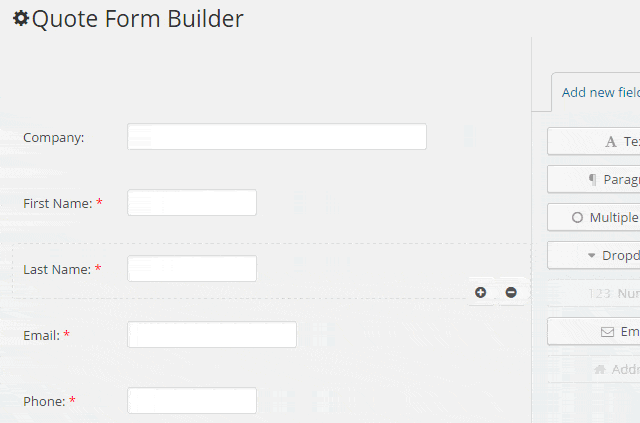
This makes the Quote Form extension the ultimate choice. You can achieve any goal with this one.
Another Quote Form plugin features
- when the quote is placed the notification is send to defined email address. The notification looks exactly as designed in the notification email template editor;
- the customer gets the confirmation email which also looks exactly as designed in the confirmation email template editor;
- place your quote form anywhere on the website with [quote_form] shortcode
How this WordPress plugin works?
- Use quote button on product pages
- Fill all the settings like quote button placement and notification emails;
- User clicks quote button on the product page;
- Quote page appears with product name already prefilled. The user is asked to fill the fields.
- After the form is validated the notification is sent to the email address provided in the settings and the confirmation email is sent to the email provided by the user.
- That’s it. Enjoy sales & beauty!
- Use quote form with the sidebar widget
- Quote form appears on sidebar on product page. The form has the product name already prefilled. User fill out the fields.
- After the form is validated the notification is sent to the email address provided in the settings and the confirmation email is sent to the email provided by the user.
- That’s it. Enjoy sales & beauty!
It is possible to use both features at the same time.
You can display the quote widget on any page or only on product pages by checking the checkbox in quote form widget.
You are always welcome to ask for free support on the WordPress forum, however if you prefer fast, confidential premium support we are available 24h a day to solve your problems and answer questions.
What do you get with premium support?
- One year of high quality and speedy support from our team of WordPress developers.
- Guaranteed reply in less than 24 hours! Normally in less than 1 hour.
- Available 24h of every working day!
- Fast, thorough and professional replies for all plugin issues.
- Ideal for business websites and websites that generate income as our swift replies ensure that all issues are addressed and corrected as quickly as possible.
For additional information please see our Support Policy.
What are the steps?
- After we receive payment confirmation you will receive an invitation email to the premium support list and Premium extension with a license key;
- Use your license key to install the extensions in the catalog extensions menu
- In the invitation email you will get premium support email address;
- The Premium extension will let you to send support tickets directly from product settings support tab;
- With your license key you will be able to send support tickets to get fast, thorough and professional replies for all plugin issues.
Installation
This extension can be installed in the catalog extensions menu. Just use your license key and hit install!
This extension is a WordPress plugin. You will get access to the customer panel where you can download it. To manually install the plugin please upload it in your WordPress dashboard under the Plugins menu.
Automatic Updates & Premium Support
The license key will give you automatic updates and premium support for one year!
| See other extensions related with | No Price |