To select the products to be synced, you have to switch the sync mode first.
You can select the products to be synced by checking the checkbox on the WooCommerce admin product list:

When you check the Sync checkbox, a new product will be automatically added to the impleCode Catalog.
Sync with existing product
You can also sync a WooCommerce product with an already existing product in the impleCode Catalog.
Go to the product edit screen and look for the Sync option in the publish box:
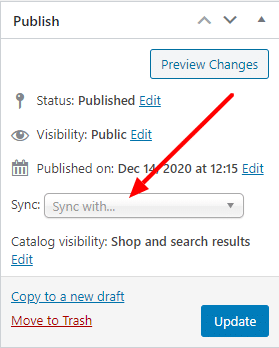
The Sync dropdown contains all existing products in the impleCode Catalog and an option to create a new product.
