You can add a custom header and footer image for the print version of your product page.
Go to Catalog Settings > Product PDF and add your files:
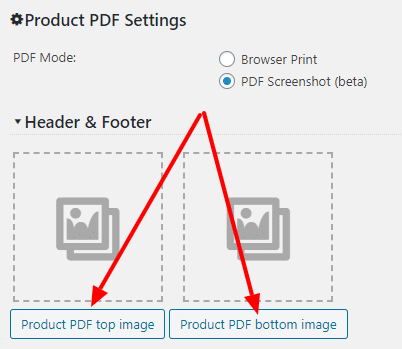
After you add the images:
- the Product PDF top image will show up on the top of the printed file
- the Product PDF bottom image will show up on the bottom of the printed file
