By default, the comparison feature compares many product fields: image, short description, and attributes. To limit the comparison to attributes only go to Catalog Settings > Attributes and check the Compare only attributes checkbox.
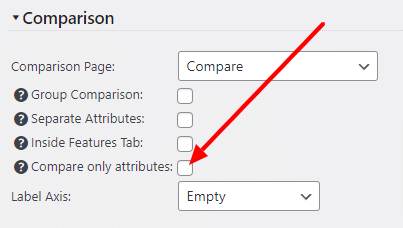
You can also define the label column. It can be: empty (the first column will be the first attribute), product name, short description or SKU.
The first column is always linked to the individual product page.
Here is an example:

