The Paytrail Gateway plugin (formerly Suomen Verkkomaksut) extends the product catalog allowing you to take payments via Paytrail payment portal. You need to register for a contract with Paytrail to use this plugin.
If you didn’t install the gateway yet go to your WordPress dashboard > Catalog > Extensions and click install near the Paytrail Gateway extension.
Paytrail Setup
As soon as you install and activate the gateway you will see a new settings section on the bottom of Catalog General Settings screen.
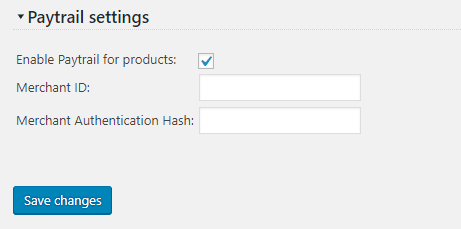
As you can see on the screenshot you will need the Merchant ID and Merchant Authentication Hash (Merchant Secret or Password). You must login to your Paytrail account to get those.
After you enter the ID and Password you will see the payment option in your checkout.
Paytrail Test Credentials
You can test the payment system without a real Paytrail account. In order to do it please use the following test credentials:
- Merchant ID: 13466
- Merchant Authentication Hash: 6pKF4jkv97zmqBJ3ZL8gUw5DfT2NMQ
See more about testing in Paytrail documentation.
