To enable the round image styling for Classic Grid, go to Catalog Settings > Catalog Design and check the Round Image checkbox:
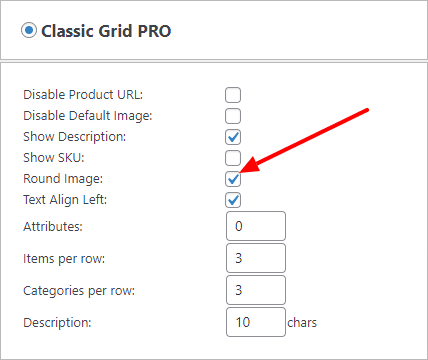
Once you enable it, the grid will look like this:
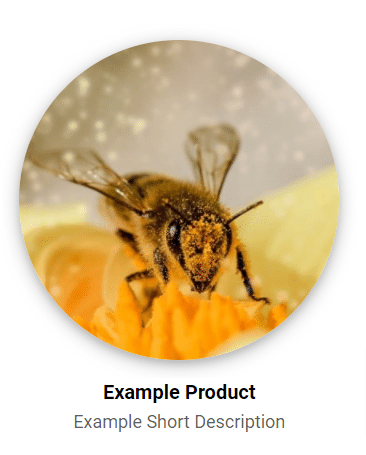
All our solutions are compatible with or without the WooCommerce Catalog Booster plugin.
The best if you are starting with your catalog development.
This is a simple solution for an extendable custom post type to create your catalog.