You can define a different price for an individual user or all users with certain role. To select how you would like to target the content, go to Catalog Settings > Users Manager and use the Target by option:
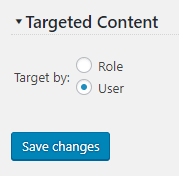
Now you will be able to personalize price per user or user role. In order to do it go to the product edit screen and click the icon:
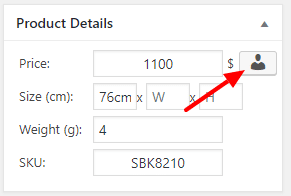
Now you should see the popup window to edit the price field:
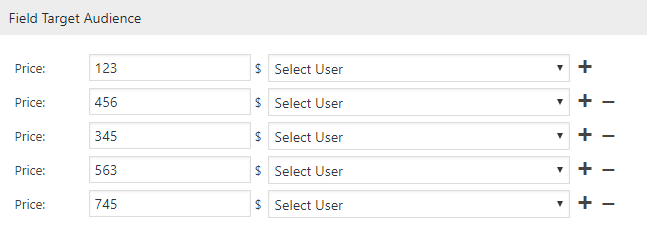
In the popup you can set the price and select the user or user role from the drop-down. You can set unlimited number of different prices.
