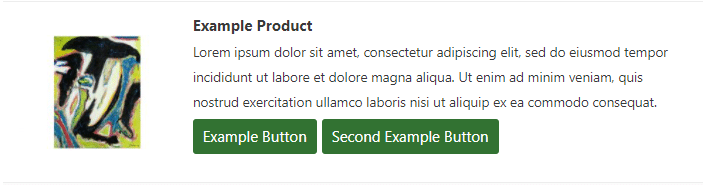You can add buttons on the products list in the Listing Buttons box on the product edit screen:
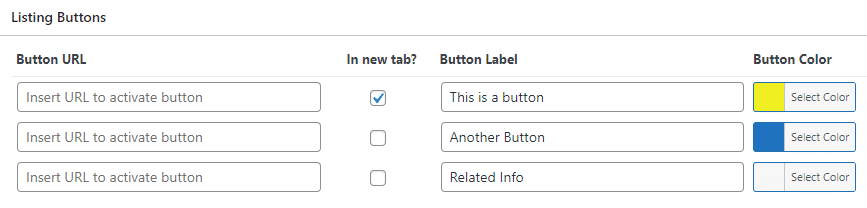
Each button has three options:
- Button URL – the URL where the button should point
- In the new tab – check the checkbox to open the link in the new tab
- Button Label – each button can have a different text
- Button Color – each button can have a different color; you can set any color with the color picker or hex code
Once the button has a URL defined, it will show up on the product list: