You can display pricing for all the enabled currencies on the product page. To enable this option go to Catalog Settings > Currency Switcher and check the Display all currencies option.
Once checked, it will display all the available pricing information at once until the user selects the currency with the currency selector:
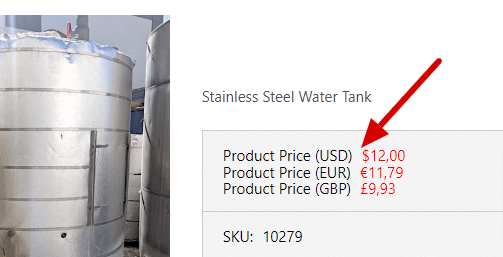
Once the user selects his preferred currency, it will display only that currency.
