Instead of showing the categories first and the product at the bottom of the product list, you can display it as a categorized listing.
Each category will be a section title with all the products inside.
To enable it to go to Catalog Settings > Catalog Design and select the Categorized Product Tree:
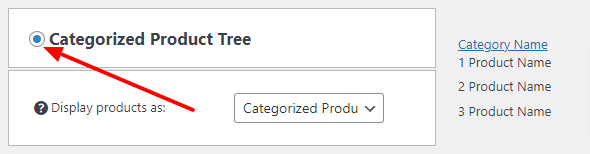
After that, select the template for products:
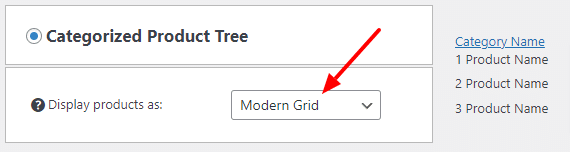
The categories will always be displayed as titles/links, but you can show the products with any other active template.
Here is how it would look with the Modern Grid:
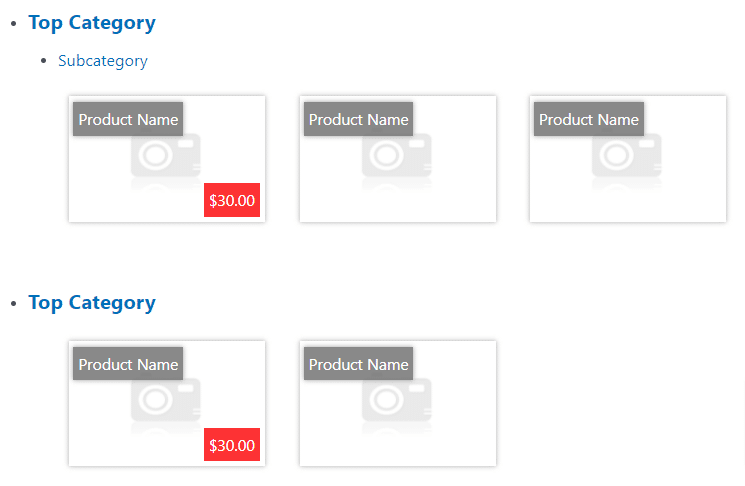
Clicking on the category/subcategory will collapse/expand the list.
